Summary
Unreal Engine 5, developed by Epic Games, is an engine that almost knows no limits, withtremendous capability for game development, cinematics, and much more. However, despite its incredibly high ceiling, Unreal Engine 5 also happens to be approachable for beginners, even those with no previous experience in game development.
It also helps that UE5 is completely free to use, and is even installed from the Epic Games Store, which will be familiarto many PC gamers. Beyond this, users will find many free tools to help them learn, from guides and showcases from Epic Games to YouTube tutorials, and free assets that save users the time and effort of making everything themselves. To get off to the best start, however, users will want to follow thesebeginner tips for Unreal Engine 5.

1Learn The Shortcuts For Moving & Looking Around In Unreal Engine 5
This Is A Fundamental Skill Which Is Best Learned First
Like any software or game for that matter, Unreal Engine 5 has its own way for users to move around and look at different things. Learning how to move around fluidly and with precision should be one of the very first things that users do. These movement commands aren’t only usedwhen flying aroundan open project, but also within the viewports of meshes or blueprints they are editing.
As can be seen from the list of shortcuts, most movement commands require the Right Mouse Button to be held, and all of them have their uses. Changing the Camera Speed is particularly important for precision.

2Learn The Basics Of Blueprints & How Nodes Work
One of the reasons why Unreal Engine is good for beginners in game development is that users don’t have to know how to code. Instead, they can learn how to use Blueprints, which is a form of Visual Scripting. While Blueprints are by no means easy to master, the concept is arguably easier to pick up and more logical.
Nodes, which are most commonly the rectangular shapes seen, are connected via pins in a sequence. The most rudimentary explanation is that they follow the premise of ‘When X, Do Y’. Before learning how to make things happen in their game, however, users should master the basics and shortcuts for moving, connecting, and disconnecting nodes. This will make their Blueprint learning process easier.

3Use The Free Assets Offered By Unreal Engine 5
They Are There To Be Used & Learned From
Not only is Unreal Engine 5 free, but it offers users multiple assets and tools for free too. Finding out what these are and where to get them is a great beginner step for UE5, as it allows users to focus on learning other concepts instead of having to figure everything out at once. For example, Quixel Bridge is an integrated feature that allows users to use realistic textures, foliage, and 3D models that have been scanned using the latest technology.
To access this incredible tool, simply click the plus icon in the top left of UE5 and select Quixel Bridge. Any asset that is downloaded must also be imported to each individual project. Metahumans, which are highly realistic and customizable characters, are also accessed for free from Quixel Bridge. By heading to the Epic Games Store, users will find even more free content, including multiple free packs every month, similar to howEpic offers free games every month. Users should get in the habit of acquiring these packs every month, as they will never know when they will come in handy.
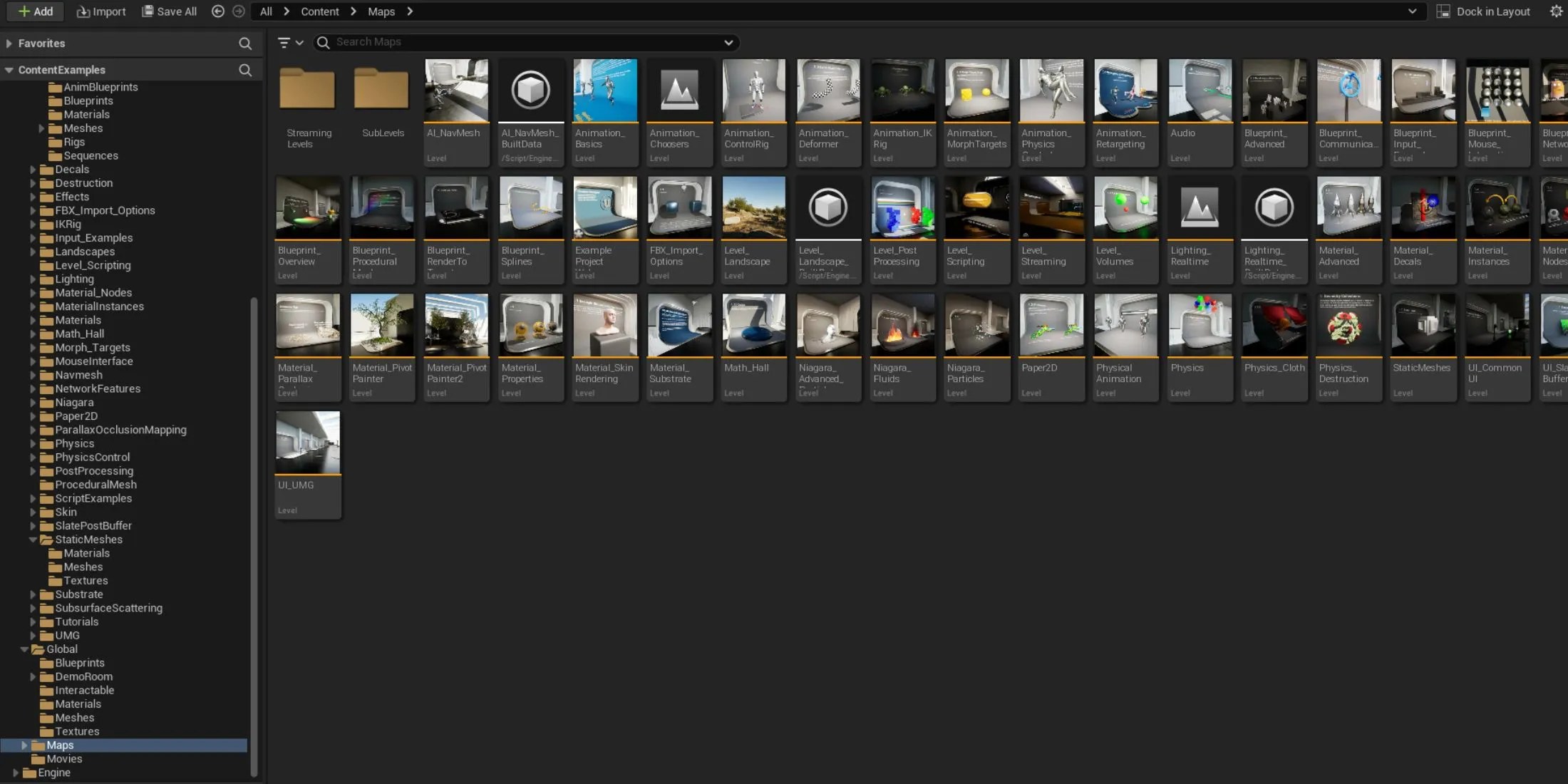
4Get Used To Naming Things Properly & Organizing Folders
Projects Will Quickly Get Messy If Users Don’t Do This
Properly naming things and organizing folders isn’t exactly part ofthe dream of becoming a game developer, but it is important and best learned early. With how many objects, characters, materials, Blueprints, and much more that make up even a small project, things will quickly get confusing and out of hand. When it comes to naming, users will typically want to use abbreviations at the start. For example, starting all blueprint names with ‘BP_’ means that they will immediately know what it is, and searching for ‘BP’ will bring up all Blueprints.
A great example of why multiple folders are important comes from importing assets. Beginner users may think that an imported character can go alongside others in a ‘characters’ folder, but as each character will be imported with a mesh, a skeleton, multiple materials, and more, an entire folder is needed for each character or any other type of asset for that matter. Having sub-folders and proper organization will help users immensely in the long run, especially if they plan on working with others.
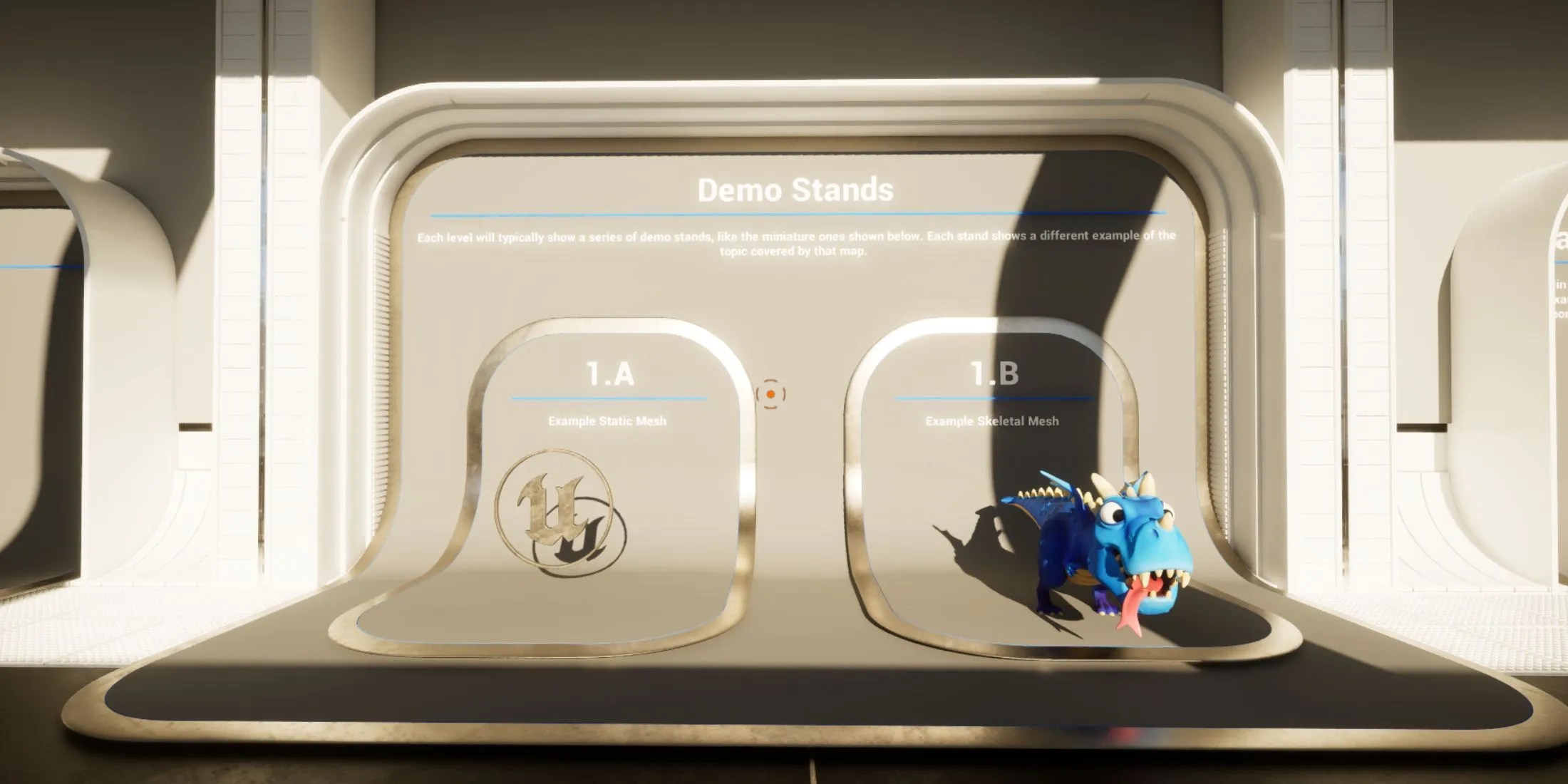
Unreal Engine Has Museum-Like Showcases Of Features To Be Learned From
Epic Games does much and more to help users get the most out of Unreal Engine 5, and one great example is with free samples. These can be downloaded for free from the Epic Games Store and are designed for users to learn from. The greatest example is the Content Examples project, which presents features in museum-like displays. Many of these are interactive, allowing users to see how things work in practice, but also on a technical level. Users are encouraged to delve into the Blueprints or assets to reverse engineer, and links to documentation are also provided, as well as lots of text for each display.
Other showcases on the store include various game projects, environments, and an introduction to Metahumans. These resources are priceless, and evenprofessional game developerswill delve into them when new features are released for Unreal Engine 5.